Internet Explorer 10 Introduction for Windows 8 Quick Reference Guide (Cheat Sheet of Instructions, Tips & Shortcuts – Laminated Card)
Laminated quick reference card showing step-by-step instructions and shortcuts for how to use Internet Explorer 10 running on Windows 8 and Windows RT. This guide is suitable as a training handout, or simply an easy to use reference guide, for any type of user. The following topics are covered: Windows Store App and Desktop App,
Laminated quick reference card showing step-by-step instructions and shortcuts for how to use Internet Explorer 10 running on Windows 8 and Windows RT. This guide is suitable as a training handout, or simply an easy to use reference guide, for any type of user.
The following topics are covered:
Windows Store App and Desktop App, Understanding Internet Addresses, Entering a Website Address, Monitoring Activity (Includes Interrupting Loading and Reloading a Page), Going Back and Forward, Going to Your Home Page, Setting Browser Home Pages, Zooming In/Out, Using the Information Bar, Downloading Files, Searching for a Site, Changing the Default Search Provider, Adding a Search Provider, Opening Multiple Pages at a Time, Saving Favorite Sites for Future Visits, Visiting Favorite Sites, Finding Words on a Page, Printing a Web Page, Pinning Websites to the Start Screen, Pinning Websites to the Taskbar, Using Jump Lists, Unpinning a Web Site, Dealing with an Unsafe Site, InPrivate Browsing.
Windows Store App Only:
Opening the Command Bar, Using Flip Ahead, Visiting Pinned, Frequent, and Favorite Sites.
Desktop Only:
Show/Hide the Menu Bar, Show/Hide Favorites, Command, and Status Bars, Show/Hide Favorites, Feeds, History, Using the Favorites Bar, Visiting Previously Viewed Pages, Organizing Favorites, Using Web Accelerators.
Includes a list of keyboard shortcuts.




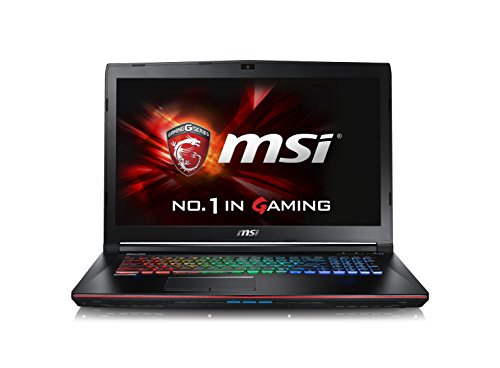

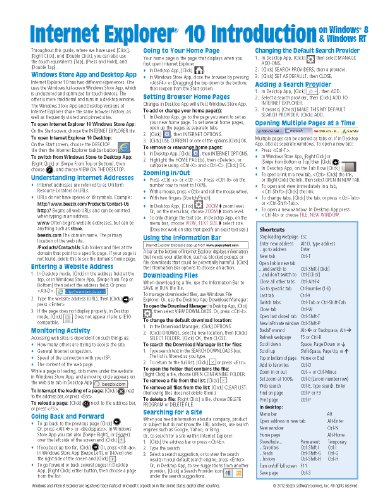
Comments