Using the Internet Safely For Seniors For Dummies
The Internet is amazing, but the risks you’ve heard about are real, too. You can avoid being a victim of online crime with the simple steps for staying safe online that you’ll find in Using the Internet Safely For Seniors For Dummies. Here’s the guide you need to steer safely through the hazards so you
The Internet is amazing, but the risks you’ve heard about are real, too. You can avoid being a victim of online crime with the simple steps for staying safe online that you’ll find in Using the Internet Safely For Seniors For Dummies.
Here’s the guide you need to steer safely through the hazards so you can shop, visit, invest, explore, pay bills, and do dozens of other things online — more securely. Learn to protect yourself from online predators, create strong passwords, find reliable information, spot e-mail and phishing scams, and much more.
Find out how to share photos and videos, chat with others, and participate in online discussions—securely See how, with strong passwords and reasonable caution, online banking and bill-paying might be safer than the old way Learn to install and set up a browser, use search engines effectively, and sidestep suspicious ads Discover how personal information is collected and used by legitimate companies — and by crooks Be able to spot risks, find out how online criminals think, and know what makes you vulnerable Enjoy social networking sites without putting yourself at risk Spot reputable healthcare sites and avoid medical ID theft and scams
There’s even a glossary of common computer terms and a guide to your rights when using the Internet. Using the Internet Safely For Seniors For Dummies helps you feel more secure by showing you how to protect yourself while enjoying the Web.




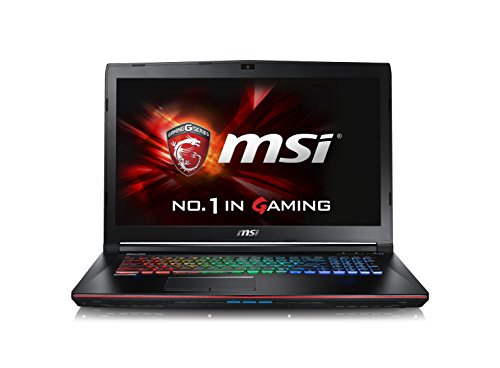

Comments