2019 Asus Vivobook 11.6″ Thin and Lightweight Laptop Computer, Intel Celeron N4000 up to 2.6GHz, 2GB DDR4 RAM, 32GB eMMC, Bluetooth 4.1, 802.11AC WiFi, USB 3.1 Type C, HDMI, Star Gray, Windows 10
Asus Vivobook laptop:power through a full day’s work with this 11.6-Inch ASUS Laptop. The Intel Celeron N4000 Processor runs demanding programs effortlessly, while the 2GB of RAM let you work through your task List efficiently. The 32GB eMMC storage provides plenty of space for file archives. This ASUS Laptop has a 10-hour battery life to
Asus Vivobook laptop:
power through a full day’s work with this 11.6-Inch ASUS Laptop. The Intel Celeron N4000 Processor runs demanding programs effortlessly, while the 2GB of RAM let you work through your task List efficiently. The 32GB eMMC storage provides plenty of space for file archives. This ASUS Laptop has a 10-hour battery life to take you through the entire workday.√Processor
intel Celeron dual Core N4000 processor (1.1GHz, Turbo up to 2.6 GHz, 4M cache)
√operating system
windows 10 home
√chipset
integrated Intel cpu
√memory
2 GB LPDDR4 2400MHz SD RAM onboard memory, up to 4 GB sdram
√display
11.6″ (16: 9) HD (1366×768) 60Hz glossy panel 45% ntsc
support ASUS splendid technology
√graphic
integrated Intel UHD Graphics 605
√storage
32gb emmc
√keyboard
chiclet keyboard
√webcam
vga web camera
√networking
wi-fi
integrated 802.11 ac
√bluetooth
built-in Bluetooth V4.1√Interface
1 x Combo Audio jack
2 x Type A USB3.0 (USB3.1 gen1)
1 x Type C USB3.0 (USB3.1 gen1)
1 x hdmi
1 x AC adapter plug
1 x Micro SD card
√audio
built-in Stereo 2 W speakers and digital array microphone
support Windows 10 cortana
√battery
2 cells 38 Whr polymer battery
√power adapter
plug Type:ø4
√output:
19 V DC, 1.75 a, 33 w
√input:
100 -240 V AC, 50/60 Hz universal
√dimensions
11.3 x 7.6 x 0.7 inches
√weight
2.2 pounds
os: Win10 s mode
you’ll need to switch out of s mode. Switching out of s mode is one-way. If you make the switch, you won’t be able to go back to Windows 10 in S mode. There’s no charge to switch out of s mode.
on your PC running Windows 10 in S mode, open settings > update & Security > activation.
in the switch to Windows 10 Home or switch to Windows 10 Pro section, select go to the store. (If you also see an “upgrade your Edition of Windows” Section, be careful not to click the “go to the store” Link that appears there.)
on the switch out of s mode (or similar) page that appears in the Microsoft Store, select the get button. After you see a confirmation message on the page, you’ll be able to install apps from outside of the Microsoft Store.
Product Features
- 2 GB LPDDR4 2400MHz SDRAM Memory, 32GB emcee Flash memory for storing files
- Powered by latest Intel Celeron Dual Core N4000 Processor (1.1GHz, Turbo up to 2.6 GHz, 4M Cache)
- 11.6″ (16: 9) HD (1366×768) 60Hz glossy panel 45% NTSC Display; integrated Intel UHD Graphics 605
- Lightning-fast 802.11AC Wi-Fi, Bluetooth 4.1, 1x USB 3.1 Type C, 2x USB 3.0 Type A; HDMI
- Windows 10 in S mode 64bit English;(with instruction of switching to Windows 10, weighs 2.18 lbs. And measures 0.7″ Thin; Star Gray




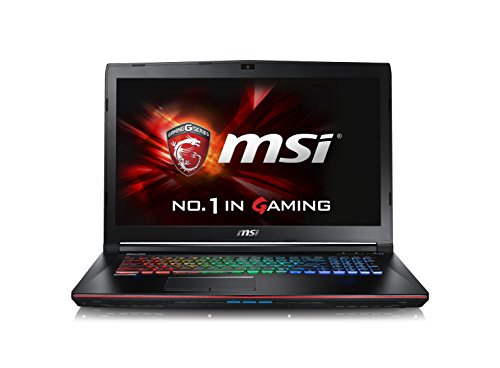


Comments