A9 Heart Rate Monitor Smart Watch Fitness Tracker with HD DP Bluetooth Compatible with Samsung Galaxy S4/S5/S6 Edge/Note 4/Note 5 HTC Sony LG Huawei Apple Smartphones Andriod 4.2 and Above(Gold)
Product Description Specification CPU: MTK2502A Screen size: 1.54 inch Resolution: 240×240 pixels BluetoothVersion:Bluetooth V4.0 Size: 40*46.5*9.8mm Battery capacity: 3.7V/260mAh Weight: 263g Color: Gold Main Functions Bluetooth Message Bluetooth phone call Heart Rate Monitor Pedometer Music Playing Remote Capture Sedentary Reminder Dual Interface DIY Switch Package Content 1x Smart Watch 1x User Manual 1x Retail Box
Product Description
Specification
CPU: MTK2502A
Screen size: 1.54 inch
Resolution: 240×240 pixels
BluetoothVersion:Bluetooth V4.0
Size: 40*46.5*9.8mm
Battery capacity: 3.7V/260mAh
Weight: 263g
Color: Gold
Main Functions
Bluetooth Message
Bluetooth phone call
Heart Rate Monitor
Pedometer
Music Playing
Remote Capture
Sedentary Reminder
Dual Interface DIY Switch
Package Content
1x Smart Watch
1x User Manual
1x Retail Box
1x USB Charger Cable
Kindly Reminder
1.This watch has no camera,but after connecting your phone, you can remote the camera of your phone(Android smartphones only)
2.This watch support connecting with smart phone by bluetooth,so there is no memory card socket
How to connect SmartPhones.
Step 1:Install APK on your smartphone first.
For iphone, Go to Apple Store to download App “Mediatek Smartdevice” and “FunDO” to your iPhone,the Short link:http://alturl.com/9f2d9
For Android phone, just scan the QR code in “Quick Response” to download App “Mediatek Smartdevice” and “FunDo” app
Step 2: Switch on Bluetooth on SmartPhone and Smartwatch.
Step 3: Choose “BT settings” in “Setting” app, please make sure the “Power” option switch on.
Step 4: Open the “BT connection” APP, and click “search new device” to do searching or search from your smartphones, click on the target device request pair,just lick “Pair” on your phone, then you will have connection done.
Step 5: For android smartphones, open the BT Notification App on smartphones, check if Phone service enabled (default is enabled), click “Accessibility settings” in app, enable Fundo Wear, BTnotifcation as well.
Product Features
- HEART RATE MONITOR: Monitor your heart rate all the time,rate result display immediately, Two measuring way “Once” or “Repeat” can be switched, The “Once” monitor heart rate in few second and display rate number after. and “Repeat” means monitor your heart rate continuously and display the result with a dynamic curve in HD display(240×240 pixels).
- FITNESS TRACKER: Heartbeat monitor, daily movement,sleeping monitor Sedentary reminder and timer alarm remind you to have a rest.
- BLUETOOTH PHONE MATE: Hands-Free phone calls, reading the message,call logs & phonebook sync,remind you missing calls & messages when connecting to Smartphones with Bluetooth, Bluetooth support all smartphones include Android,iOS,Window phone.
- MATE FOR Samsung S4/S5/S6/S7 Note/Note 3/Note 4/Note 5 edge HTC Sony LG and iPhone 4S/5/5C/5S/6/6S Plus,Require App installation on smartphones for connecting and communicate through Bluetooth.
- OTHER FEATURES:Anti-Lost,Remote camera Control work with Android Smartphones ONLY




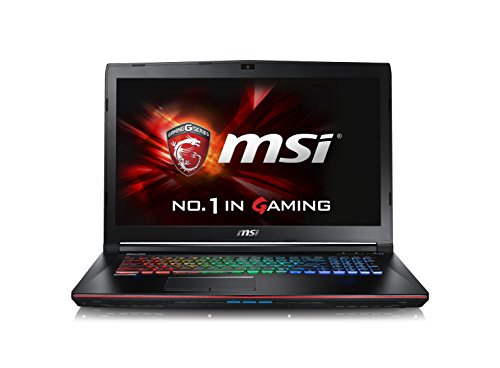


Comments