TUPELO B.O.W Multiple Mini Portable Folding Wireless Bluetooth Keyboard 3.0 Universal Wireless Pocket Keyboard Aluminum Bluetooth Keyboard + Bag Case for iPhone/ iPDA / Tablet Computer / Handheld Bluetooth Device (White)
Packing Contents: * Bluetooth keyboard × 1 * USB charging cable × 1 * User manual × 1 1) Bluetooth Keyboard built-in USA BOARDCOM Bluetooth module 3.0, combine with Android & IOS systems, suitable for tablets,smartphones,etc. 2) Proper protective case will protect your devices perfectly.The case is a great stand as well. 3) Tri-fold design,very
Packing Contents:
* Bluetooth keyboard × 1
* USB charging cable × 1
* User manual × 1
1) Bluetooth Keyboard built-in USA BOARDCOM Bluetooth module 3.0, combine with Android & IOS systems, suitable for tablets,smartphones,etc.
2) Proper protective case will protect your devices perfectly.The case is a great stand as well.
3) Tri-fold design,very convenient to carry. MICRO interface,easy to charge, the charging cable is suitable for all kinds of power adapter with a USB interface(Output:DC5.0V/500mA), operating distance is up to 10 meters
Keyboard specification
* Standard MICRO interface
* Operation voltage:3.0-4.2V
* Operation current:
Product Features
- Mini Multiple Function Bluetooth Mini Travel Bluetooth Folding Keyboard
- Happy digital keyboard guarantee long time of use in your trip. Combination with All mobile phone, tablet PC, desktop and laptop computer etc,you could enjoy high work efficiency and comfortable practice.
- Happy digital Keyboard enable you to keep your habits and do not need any compromise.
- Fashion and new foldable design. It is workable with both IOS and Android system. Mini ficture help you use it everywhere only need to carry it in your pocket, and enjoy quick and smooth input with the full size keyboard.
- Bluetooth Keyboard Pairing Step 1. Unfolding the keyboard,power indicator shines green light for about 5 seconds,then off. Step 2. Press both Fn key and C key simultaneously,bluetooth indicator will blink blue lights. Step 3. Turn on the device’s bluetooth function,it will search the keyboard pairing code automatically.(keyboard pairing:Bluetooth 3.0 Keyboard),click pairing code,connecting successfully.Bluetooth indicator light will be off automatically.




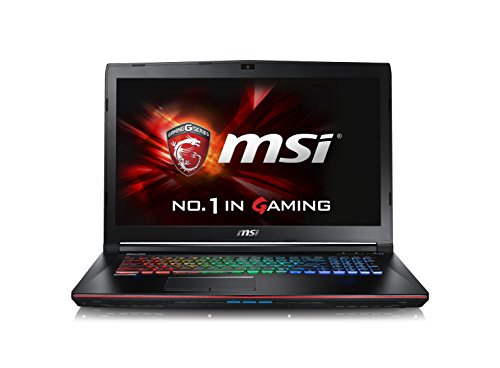


Comments