Ugee M1000L 10 x 6 Inch Graphics Drawing Digital Pen Tablet with 8 Shortcuts(Black)
Specification Technology: Electromagnetic Digitizer Active Area: 10 x 6 Inch Resolution: 4000 LPI (Lines Per Inch) Report Rate: 230 RPS(Revolutions Per Second) Accuracy: ±0.01 Inch Pressure Sensitivity: 2048 Levels Reading Height: 10mm Dimension: 350x 260 x 8 mm Total Weight: 576 g Supply Voltage: DC 5V Power Consumption: 0.2 W Interface Support: USB Certifications: FCC,
Specification
Technology: Electromagnetic Digitizer
Active Area: 10 x 6 Inch
Resolution: 4000 LPI (Lines Per Inch)
Report Rate: 230 RPS(Revolutions Per Second)
Accuracy: ±0.01 Inch
Pressure Sensitivity: 2048 Levels
Reading Height: 10mm
Dimension: 350x 260 x 8 mm
Total Weight: 576 g
Supply Voltage: DC 5V
Power Consumption: 0.2 W
Interface Support: USB
Certifications: FCC, CE, CCC, RoHS
System Requirement
Windows/XP/Vista 7/8, Mac OS
Package Content
1 x M1000L Drawing Tablet
1 x P51 Pen(AAA Battery Needed)
1 x Installation CD
1 x Pen Holder
8 x Pen Nibs (Located in Pen Holder)
1 x Remover Pen-Clipper (Located in Pen Holder)
1 x USB Cable (150cm)
1 x User Manual
INSTALLING/SETUP
– Get rid of all other drivers (No other brand drivers, disable Windows Tablet driver, Pen Flicks, etc.)
– DO NOT plug in tablet until drivers are completely installed.
– Get the installation package from the disc or download it from our English official website.
– Unzip the installation package, find the ‘setup.exe’ driver. (Please DO NOT change the installation directory and install the driver in C drive.)
– Restart your computer.
– Plug in tablet. Wait a bit, and you’ll see a little tablet icon in the quick-launch bar. That’s tablet driver/settings.
– Open the driver icon, start to take the pressure test. If it is normal, then the driver has been
Product Features
- 8 user-defined shortcut keys, can use as hot keys or to open programs or website
- Pressure sensitive pen with mouse and eraser function
- 8 replacement tips included, located in pen holder
- Large Active Area 10 x 6 Inches use of Big panel
- Edit digital photos, paint and draw with the natural feel of a pen on paper




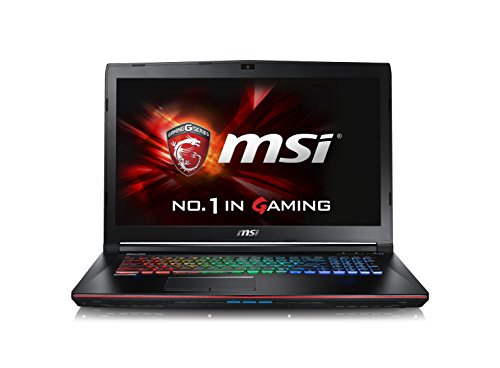


Comments