Wacom Intuos Art (CTH490AK)
Take Your Artwork To Another Level So you’ve already got artistic skills? Show them off to the world with Intuos Art. Sketch, paint, design, and edit with a pressure-sensitive pen on a digital canvas. Create with a natural line in paint, pastels, ink, charcoal, and more. From concept to creation, Intuos Art is there for
Take Your Artwork To Another Level So you’ve already got artistic skills? Show them off to the world with Intuos Art. Sketch, paint, design, and edit with a pressure-sensitive pen on a digital canvas. Create with a natural line in paint, pastels, ink, charcoal, and more. From concept to creation, Intuos Art is there for you. Everything You Need In One Creative Box Whatever your artistic ambitions, Intuos Art can take you there. Find everything you need to get started in one package. Each Wacom quality pen tablet comes with a free creative package that includes downloadable creative software, services, and online tutorials too. And the simple setup means you’ll be creating in no time. Built For Art The pressure sensitive pen, responsive tablet, intuitive multi-touch gestures, and customizable Express Keys put a whole new digital toolbox at your fingertips. With so many different views, styles, and tools, you won’t want to stop creating. And that’s a good thing.
Product Features
- Paint, design and create directly on your computer
- Replaces your mouse and turns your computer into a digital drawing canvas
- Battery-free, pressure sensitive pen helps you to draw thicker and thinner lines depending on how hard you push on the pen
- Use your fingers to navigate, scroll, zoom your artwork with multi-touch gestures
- Comes with a free Art Pack including: Corel Painter Essentials drawing and painting software, online tutorials, a free 8×10 metal photo print, and a 8×8 Shutter fly Photo Album
- Four customizable Express Keys that put your favorite shortcuts like undo or copy/paste at your fingertips
- Connects to Mac or PC and works with any software program
- Small Compact size, 8.25-by-6.7 inches, is perfect for limited desktop areas and can be setup for both left and right handed use




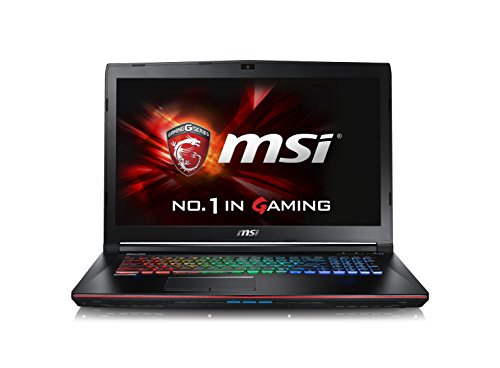


Comments