Huion USB Graphic Drawing Touch Pen Tablet for Windows and Mac – 8” x 5” Black
Huion Graphic Drawing Pen Tablet Express your inner creativity like a professional artist would have. With 8 x 5” of Active Area on the Tablet, Huion gives you a thinner but smarter, more sensitive platform where you can show your talent on. It is easy to install, compatible with windows, Macs, and all major graphic
Huion Graphic Drawing Pen Tablet Express your inner creativity like a professional artist would have. With 8 x 5” of Active Area on the Tablet, Huion gives you a thinner but smarter, more sensitive platform where you can show your talent on. It is easy to install, compatible with windows, Macs, and all major graphic applications as well.
Advanced Pen Technology
To simulate traditional digital pens, the Huion 580 features 2048 levels of pen pressure sensitivity as well as pen tilt recognition. Varying the pressure of the pen against the tablet can create variations in line width and opacity, which makes you feel as if you are drawing with a real pen.
Annotate for Word
Allows handwriting, annotations with the Tablet Pen on Microsoft Word. Apart from graphic applications, Huion Graphic Tablet 580 is also widely used in Microsoft Word for annotation, which is indeed useful for office workers.
Pen Commander
Allows you to write down the command symbols directly on
the Digital Tablet to manipulate the computer. You can use the pen as a cursor and create instructions to your PC according to your own operating habits.
PenSigner
Insert signatures or hand drawn graphics into the document. Having trouble with signing signatures on countless of files and papers? Huion Graphic Drawing Pen Tablet can solve your problem with inserting your own signatures into the documents in order to save your time in a stylish way.
Package Contents:
A. Huion 580 Tablet
B. Wireless Pen(with 2 programmable buttons, 1 AAA battery needed)
C. Pen Stand (Pin tip /Tip Clip in inside)
D. User Manual
Product Features
- Allows editing digital photos, painting and drawing with the natural feel of a pen on paper
- 2048 levels of pen pressure sensitivity for precise pressure control
- the tablet pen gives you comfort and precise control to paint, draw and sketch.
- Resolution (LPI): 4000, Report rate speed (RPS): 220
- Extremely Thin Tablet with a 8 inches x 5 inches Active Area




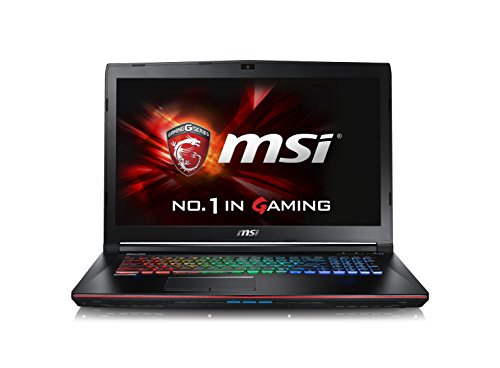


Comments